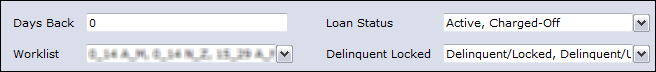Use the Backlog Report to indicate the degree to which your work is falling behind and identify accounts that require immediate attention. Any client with a delinquent or locked loan with a follow-up date that is more than a specified number of days in the past will be included in this report. Access to this report is controlled by your Security Profile.
- Select Backlog from the Reports tab.
- Click Run Report.
- The report will be generated using the default settings. For this report, the default settings
Default Settings Description Days Back Days back equals zero (or all loans with a follow-up date in the past)
Worklist All worklists to which you have access
Loan Status Active and charged-off loans
Delinquent Locked Delinquent and/or locked loans
- If you wish you can change the default settings
Default Settings Description Changed Default Settings Days Back Enter a negative number to include all backlogged clients as well as any clients with follow-up dates in the future. For example, if you enter -1, the report will include all loans with a follow-up date of tomorrow or earlier.

Worklist Select worklist(s). Some us.ers may be restricted to their own worklists, depending on their Security Profile.

Loan Status Select loan status(es)
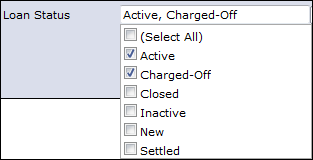
- Click View Report.

- If you wish to save or print the report, select the report destination.
Report Information
The report is sorted by worklist and follow-up date (oldest first) and includes the following information:
- Worklist
- Branch
- Client Number
- Client Name
- Loan Number
- Loan Type
- Loan Status
- Follow-up Date
- Days Back (based on follow-up date)
- Days Delinquent (based on due date)
- Current Balance
- Current Amount Due